The best way
to learn anything new in your life is to practice it, and Blazor is of course
your next target to be added as a skill on your resume, start learning Blazor
WebAssembly and developing a Single Page Applications (SPA) with .NET and
Blazor WebAssembly.
Full YouTube
Course:
https://www.youtube.com/watch?v=5ouXHtzKL5o&list=PLFJQnCcZXWjv89uDubYW7NniK8mEl4sWQ
In this project you will learn how to develop a full SPA app with Blazor that represents a Calendar applications allows you to add and list events on a calendar component that we build step by step throughout the course, the users will be able to login via their Microsoft accounts so the anyone can sync their Microsoft Outlook Calendar events with the one that we are creating during this journey.
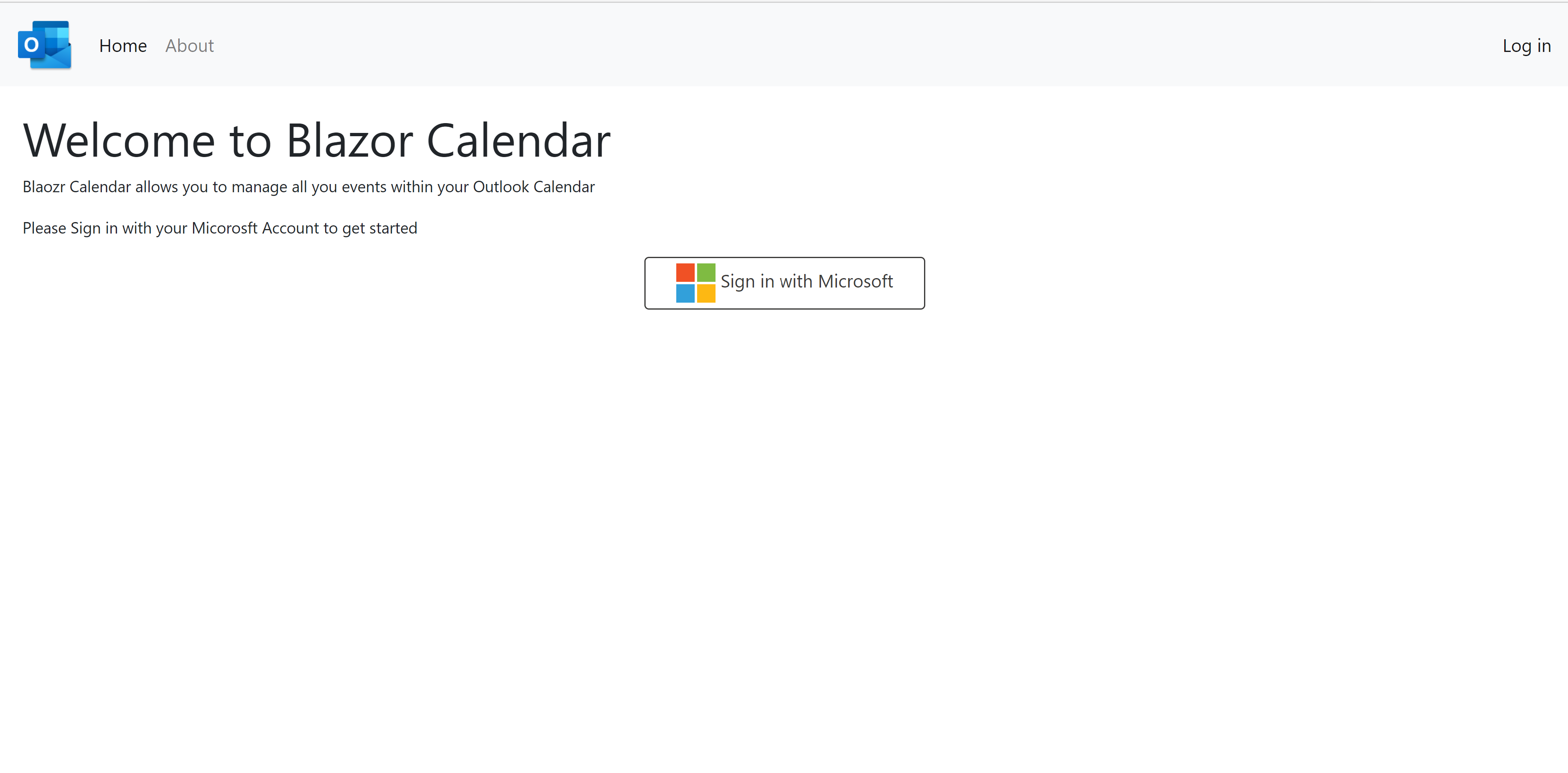
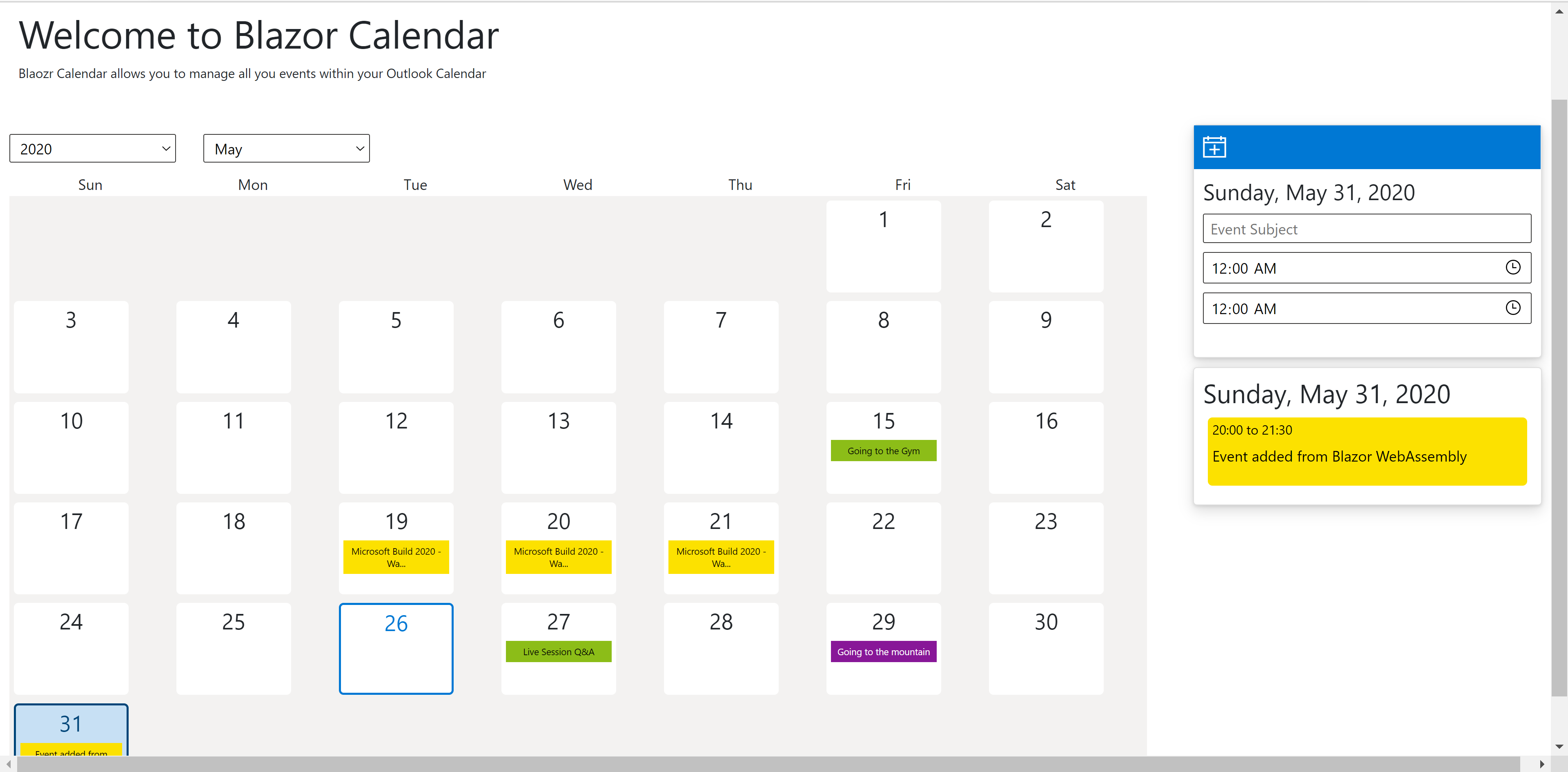
What you will learn:
·
Construction a full SPA application from tiny
components that structures the full app
·
Authentication using Microsoft Azure Active Directory
·
Making API requests to the Microsoft Graph API to add
and fetch the user’s Outlook Calendar events.
·
Design a full web app with Microsoft Fluent UI styles
GitHub:
Star and
clone the project files from GitHub and following the instructions to make this
app works on your local machine
https://github.com/aksoftware98/BlazorOutlookCalendar
Don’t forget
if you liked it to login and leave your thoughts about the project
Thank you


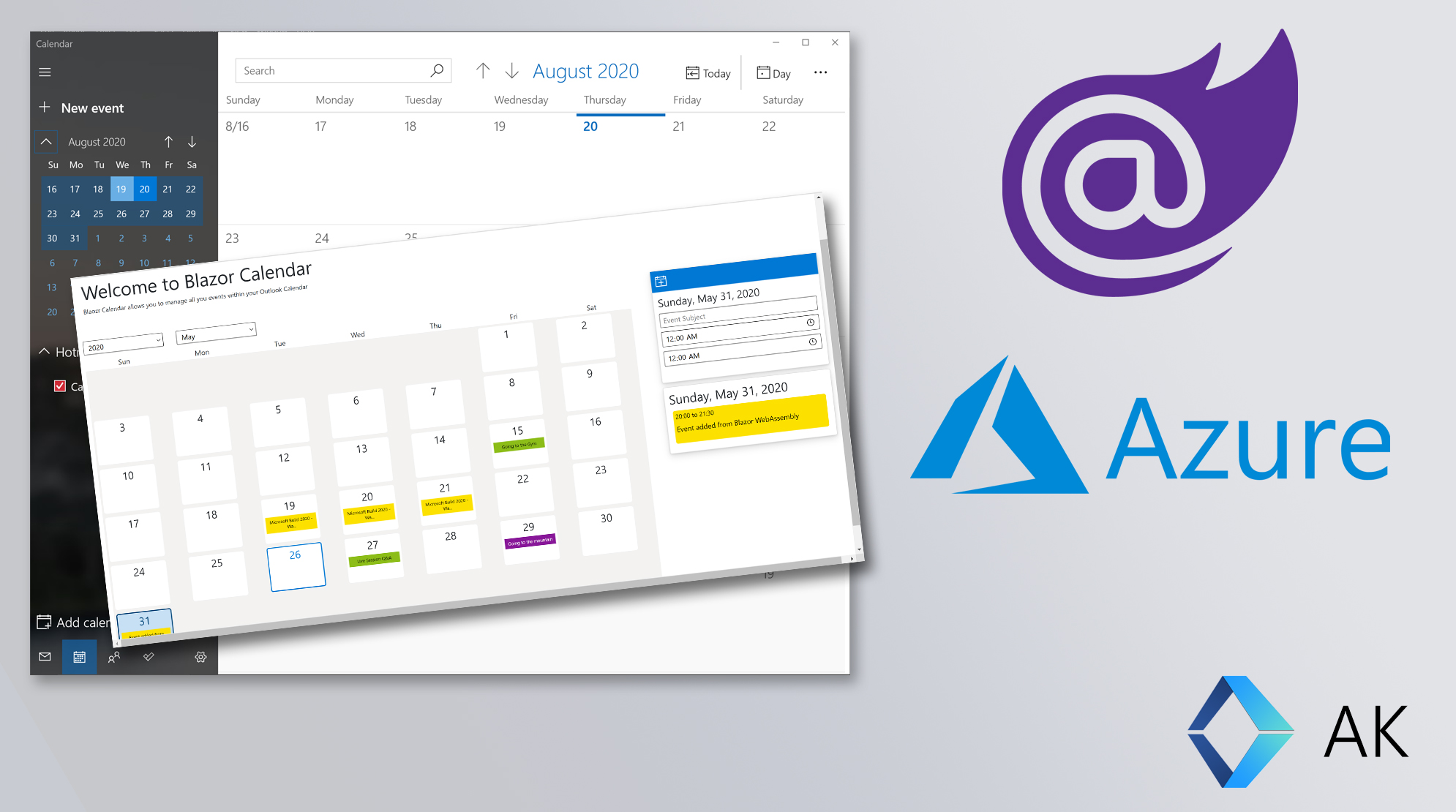
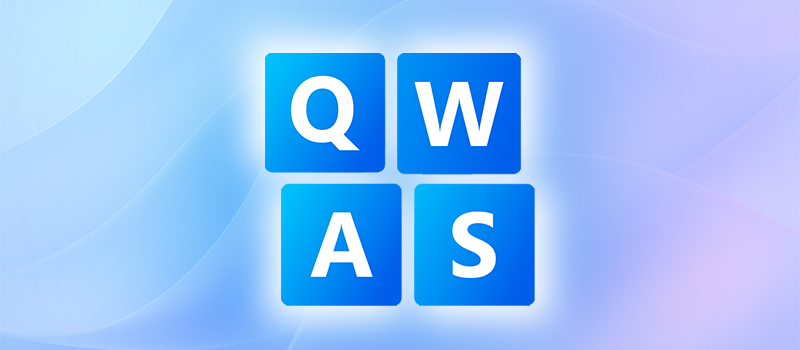
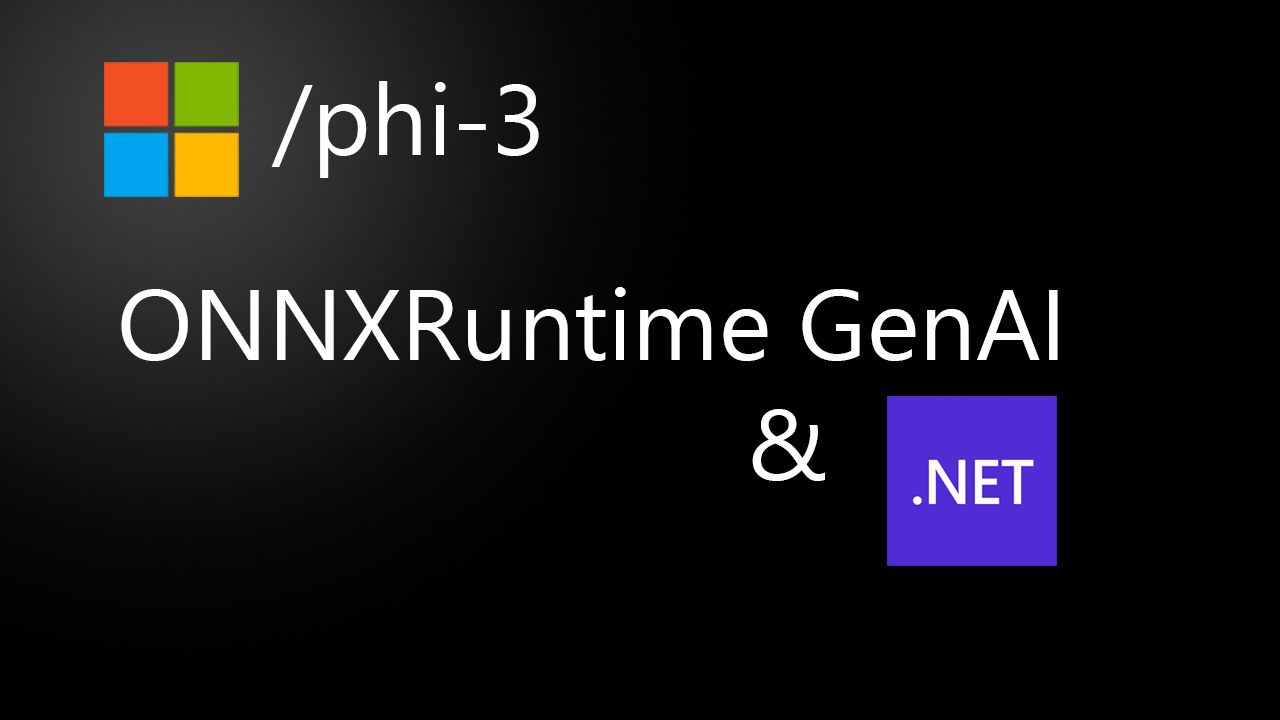


Kevin Comba
1067 days agoHello sir My name is Kevin Comba Gatimu, I'm a MLSA : - https://linktr.ee/kevincomba, I'm am a fan of your work and I'm using this beautiful project on a hackathon. am stack on an error on the state management between components. The error is : The current thread is not associated with the Dispatcher. Use InvokeAsync() to switch execution to the Dispatcher when triggering rendering or component state. I'm new to dotnet am learning with your projects. Please help me out. I'm using the latest blazor WASM.