As the devices become faster and faster and the internet
also, everyone has a device so the amount of data being produced everyday is
getting larger every minute, and this is what NoSQL for, if you are a
developer, of course you have used Microsoft SQL Server, Oracle or MySQL as a
data store you are familiar with the concept of tables, rows, columns and
foreign keys, the term NoSQL is
not new, but many developers are not get used for it or even imagine how a
database with now rows, columns and relationships could look like and how you
can query that database. If you are one of those developers then this article
is just for you.
This blog is associated with the lecture on AK
Academy in the following link https://youtu.be/oJA_Q306Rpo
In this article we will see how you can query and fetch data
from a NoSQL Azure Cosmos DB database. If you also not familiar with what is
Azure Cosmos Db checkout the following link to get started https://youtu.be/gz8eEXxJ-rI
Using the Core API with Cosmos DB you store the data as JSON
documents for example here is a snapshot of a Person document stored in Azure
Cosmos Db:
{
"id": "12345",
"firstName": "Charles",
"lastName": "Byrd",
"salary": 7500,
"city": "Florence",
"children": [
{
"name": "Stanford",
"age": 12
},
{
"name": "Esther",
"age": 8
}
],
"job": "Software
Developer",
"version": "v2",
"_rid": "9phSANnK3wcBAAAAAAAAAA==",
"_self": "dbs/9phSAA==/colls/9phSANnK3wc=/docs/9phSANnK3wcBAAAAAAAAAA==/",
"_etag": "\"00000000-0000-0000-74bd-2b79f41901d6\"",
"_attachments": "attachments/",
"_ts": 1597685888
}
As you can see here we don't have tables, it is
basically a simple JSON document with set of properties that represent a simple
values like string, int, boolean or a complicated objects.
To be able to query these documents, Cosmos Db
support a development version of T-SQL for Cosmos so you will use the same
concept to fetch the documents as following:
SELECT * FROM c
The previous query fetches all the documents
within a specific container 'c' here refers to the container.
WHERE Clause:
Just like Relational SQL
databases you can use the WHERE clause to filter your data in the query like
this
SELECT * FROM c WHERE c.id = '12345'
Of course, you can use the operators (AND, OR, >, <, >=,
<=, <>)
Functions:
The following table shows a set of functions
that can be used to retrieve a specific results as following:
|
Category |
Functions |
|
String |
CONCAT, CONTAINS, ENDSWITH, STARTSWITH,
INDEX_OF, LENGTH, LOWER, UPPER, LTRIM, RTRIM, REPLACE, REPLICATE, REVERSE,
RIGHT, ToString, SUBSTRING, STRINGTO, |
|
Date Time |
GETCURRENTDATETIME, GETCURRENTTIMESTAMP |
|
Array |
ARRAY_LENGTH, ARRAY_CONCAT, ARRAY_CONTAINS, ARRAY_SLICE |
|
Math |
ABS, ACOS, ASIN, ATAN, ATN2, CEILING, COS,
COT, DEGREES, EXP, FLOOR, LOG, LOG10, PI, POWER, RADIANS, ROUND, SIGN, SIN,
SQRT, SQAURE, TAN, TRUNC |
|
Types |
IS_ARRAY, IS_BOOL, IS_DEFINED, IS_NULL,
IS_NUMBER, IS_PRIMITIVE, IS_STRING, IS_OBJECT |
|
Aggregate |
COUNT, SUM, MIN, MAX, AVG |
There is still a set of specific functions
related to the Geo-Location data will be mentioned in a separated blog post
Retrieving
JSON Objects:
We will see in this section how you can control
the retrieved JSON in your response, T-SQL provides you with high flexible
syntax to return a JSON object in the way you want.
In this example we will see how we will get a
person but only the ID and the FullName and a boolean indicator to indicates if
the person has children or not:
SELECT { 'id': c.id, 'fullName': CONCAT(c.firstName, ' ', c.lastName), 'hsaChildren': ARRAY_LENGTH(c.children) > 0 ? true : false } FROM c
Many Blog Posts will be
ready soon to talk more about how to deal with Azure Cosmos DB that great
database which is being used by Microsoft for long time internally, will see
also how we can develop a highly scalable solutions with Azure Cosmos DB and ASP.NET
Core via the .NET SDK
Thanks for reading


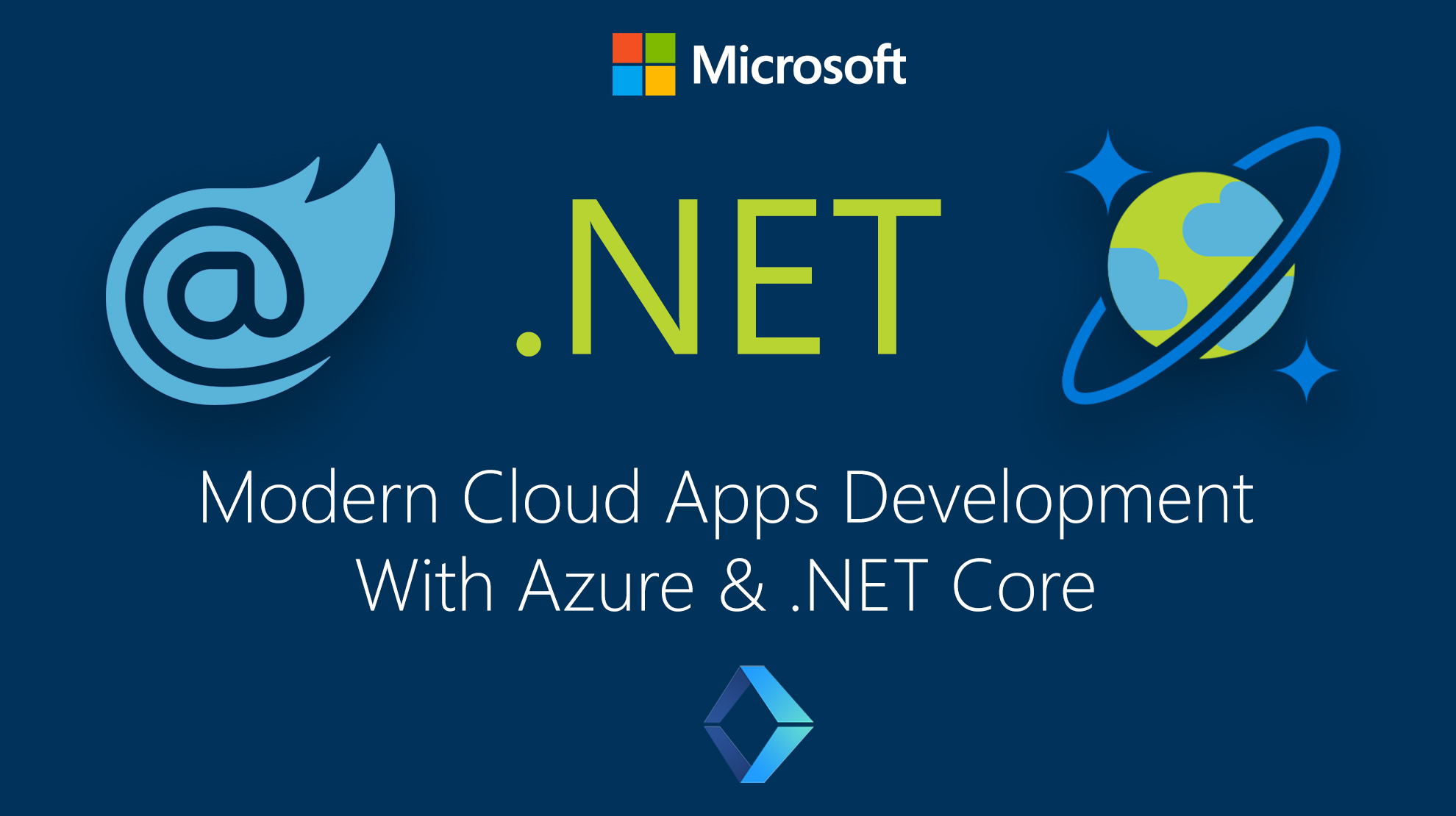
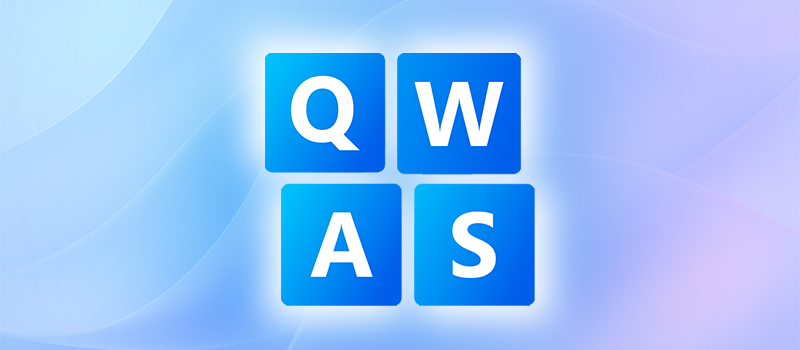
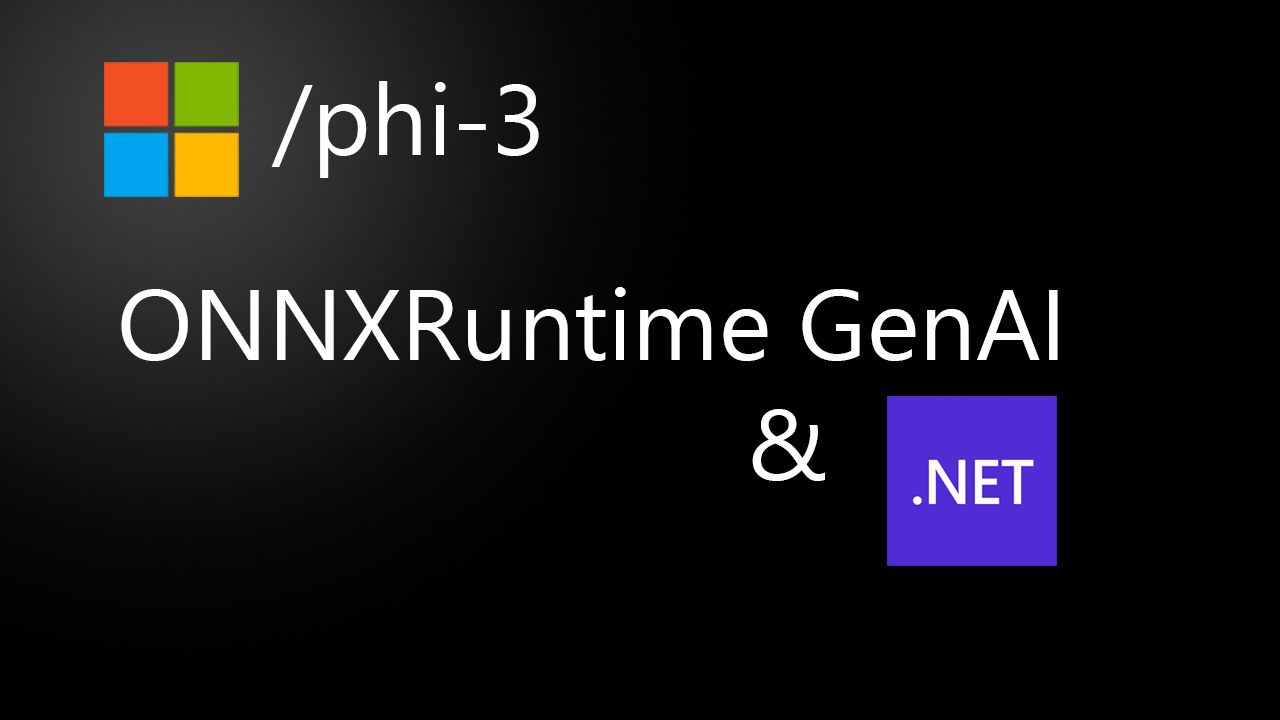

Comments